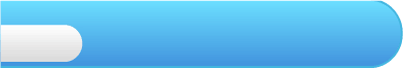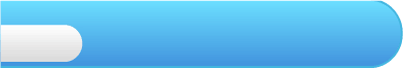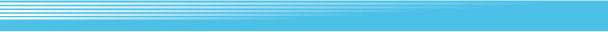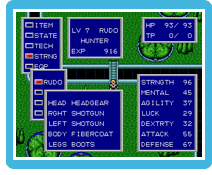 Select STRNG (strength) from the Command Menu and then select the character that you want to see a detailed status for. These are displayed in four windows. Select STRNG (strength) from the Command Menu and then select the character that you want to see a detailed status for. These are displayed in four windows.
Profession (upper left)
LV: The selected character's current level. When a character gains a level their base statistics will be raised.
Profession: The character's occupation.
EXP: The character's current experience points.
Equipment (lower left)
Shows what items are equipped for each body part. This window is the same as used in EQP.
HP/TP (upper right)
Shows the current and maximum HP and TP levels.
Personal Characteristics (lower right)
STRNGTH: As strength increases, maximum HP also raises. The character can sustain more injuries, and inflict greater damage on enemies.
MENTAL: As mental awareness increases, maximum HP also increases. Higher MENTAL combined with TP allows the character to use more Techniques.
AGILITY: Characters become more coordinated in battle as this number increases.
LUCK: A higher value increases the effectiveness of Techniques.
DEXTRTY: Handling weapons in combat increases the character's dexterity, and the amount of injury they can inflict.
ATTACK: Higher numbers mean greater attack skills.
DEFENSE: Higher numbers mean greater resistance to attacks.
Techniques
Press  ( ( for Classic Controller) to reveal another two windows. The left window shows healing and other Techniques, and the right window shows attack and defense Techniques. for Classic Controller) to reveal another two windows. The left window shows healing and other Techniques, and the right window shows attack and defense Techniques.
|