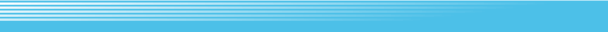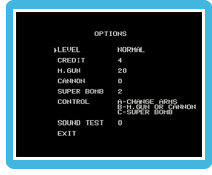 The Options Screen will be displayed after selecting “OPTIONS” in the Mode Selection Menu. Press The Options Screen will be displayed after selecting “OPTIONS” in the Mode Selection Menu. Press  up or down to select the option item, and press left or right to change the settings. To play the music or sound effects of the “SOUND TEST” option, press either up or down to select the option item, and press left or right to change the settings. To play the music or sound effects of the “SOUND TEST” option, press either  , ,  , or , or  ( ( , ,  , or , or  for Classic Controller). for Classic Controller).
LEVEL: Change the difficulty level (time limit) of the game.
CREDIT: Change the number of times you can continue the game when it ends.
M. GUN: Set the number of shots your Machine Gun has at the beginning.
CANNON: Set the number of shots your Cannon has at the beginning.
SUPER BOMB: Set the number of bombs equipped at the beginning.
CONTROL: Change the configuration of the controller buttons.
SOUND TEST: Listen to the music and sound effects used in the game.
EXIT: Press  , ,  , or , or  ( ( , ,  , or , or  for Classic Controller) to return to the Title screen. for Classic Controller) to return to the Title screen.
Note: A, B, and C for “CONTROL” represent the SEGA Mega Drive buttons.
|