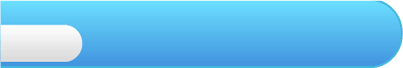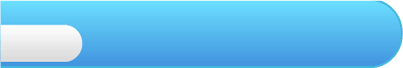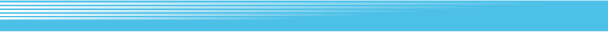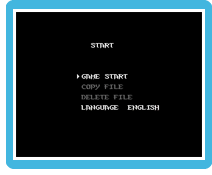 Press Press  at the Title Screen to display the Start Menu of this game. Press at the Title Screen to display the Start Menu of this game. Press  up/down to select one of the four options, and press up/down to select one of the four options, and press  or or  ( ( for Classic Controller) to confirm. for Classic Controller) to confirm.
GAME START: Start a new game, or continue a previously saved game.
COPY FILE: Create a copy of the Game Data. Select data to copy, and select the file slot.
DELETE FILE: Erase Game Data. Select the data to delete.
LANGUAGE: Change the language used in the game.
When you are prompted at the file selection screen, use  to select a previously saved game file or a new game file. Note that four different game files can be saved for this game. If you need to return to the Start menu, press to select a previously saved game file or a new game file. Note that four different game files can be saved for this game. If you need to return to the Start menu, press  ( ( for Classic Controller). for Classic Controller).
|