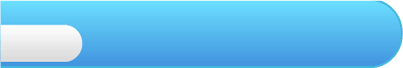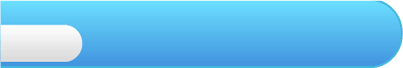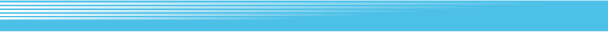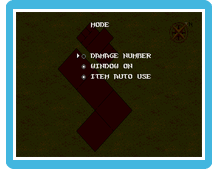 There are three Game Settings you can adjust from the Mode Screen. Use There are three Game Settings you can adjust from the Mode Screen. Use  up or down to highlight a setting, then press up or down to highlight a setting, then press  ( ( for Classic Controller) to toggle it on/off. for Classic Controller) to toggle it on/off.
DAMAGE NUMBER:
Your total Hit Points as well as your enemies’ Hit Points will be displayed if this setting is turned on.
WINDOW ON:
All game messages are displayed when the setting is turned on. When off, only clues to help you on your quest and conversations with other characters are displayed.
ITEM AUTO USE:
If on, you will automatically eat food items you have in your inventory when you lose a significant amount of Hit Points. When off, you must access the Inventory Screen and select an item to recover your Hit Points manually.
|