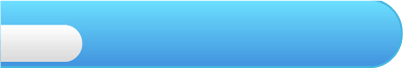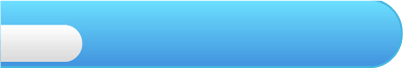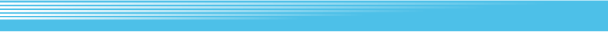From the Title Screen, press From the Title Screen, press  to start the game. to start the game.
To change the controller configuration, game difficulty, or enter a password press  , ,  or or  ( ( , ,  or or  for the Classic Controller) to access the OPTIONS Menu. Next, use for the Classic Controller) to access the OPTIONS Menu. Next, use  to select an option and press any button to cycle through the settings. There are three different difficulty settings (EASY, NORMAL and DIFFICULT) and six various controller schemes to choose from. Selecting PASSWORD will give you access to any level you have collected all of the Continue Icons from. to select an option and press any button to cycle through the settings. There are three different difficulty settings (EASY, NORMAL and DIFFICULT) and six various controller schemes to choose from. Selecting PASSWORD will give you access to any level you have collected all of the Continue Icons from.
Press  to return to the Title Screen from the OPTIONS Menu. to return to the Title Screen from the OPTIONS Menu.
|