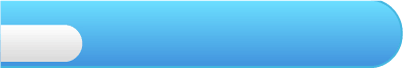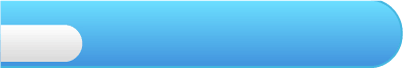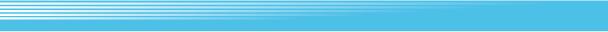At the beginning of the game, you can change the formation of your Gunner on the “SELECT MOVER SYSTEM” screen. After the Mover System is selected, the Mover control function is assigned to  ( ( on the Classic Controller). on the Classic Controller).
Normal/Reverse
Your Gunner will face the direction you press on the  . (If Reverse is selected, the Gunners will face the opposite direction you press on the . (If Reverse is selected, the Gunners will face the opposite direction you press on the  .) While you are holding .) While you are holding  ( ( on the Classic Controller), you can lock the direction your Gunner is facing and move your ship around the screen. on the Classic Controller), you can lock the direction your Gunner is facing and move your ship around the screen.
Search
This Mover will aim your Gunners at enemies automatically, so you can focus more on dodging. However, because this is an automatic system, the Gunners may not move the way you want them to.
Search Mover’s Action Program
When you have 2 Gunners equipped, you can switch between 2 modes by pressing  ( ( on the Classic Controller). on the Classic Controller).
Mode 1: 2 Gunners will attack the same enemy.
Mode 2: Each Gunner will attack different enemies.
Multi/Multi-R
This Mover can attack in 3 directions at once, but you cannot focus the attacks on one enemy.
Your Gunner will face the direction you press on the  . (Multi-R will face the Gunners in the opposite direction.) While you are holding . (Multi-R will face the Gunners in the opposite direction.) While you are holding  ( ( on the Classic Controller), you can lock the direction your Gunner is facing and move your ship around the screen. on the Classic Controller), you can lock the direction your Gunner is facing and move your ship around the screen.
Shadow
This Mover will follow your plane at all times. When you press  ( ( on the Classic Controller), it will stay locked in that place. It can only attack forward. on the Classic Controller), it will stay locked in that place. It can only attack forward.
Roll
The Gunner will rotate around your ship. Pressing  ( ( on the Classic Controller) will aim the Gunner’s fire forward while it continues to rotate around your ship. on the Classic Controller) will aim the Gunner’s fire forward while it continues to rotate around your ship.
Roll Mover’s Action Program
Mode 1: The Gunners will face outwards, 180 degrees opposite of each other.
Mode 2: The Gunners will face forward.
|