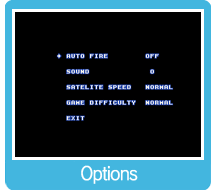 From the Game Menu, select OPTIONS to change the Game Settings. Use From the Game Menu, select OPTIONS to change the Game Settings. Use  up or down to select the menu item, and left or right to change the settings. up or down to select the menu item, and left or right to change the settings.
AUTO FIRE
Toggle the auto-firing of the player’s weapon ON/OFF.
SOUND
Listen to the music and sound effects used in the game. Select the sound number and press  , ,  , ,  or or  ( ( , ,  , ,  or or  for the Classic Controller) to listen. for the Classic Controller) to listen.
SATELITE SPEED
Change the default orbit speed of the satellite from SLOW, NORMAL, and FAST.
GAME DIFFICULTY
Select the game difficulty level from NORMAL and HARD.
EXIT
Press a button to exit to the Title Screen.
|


