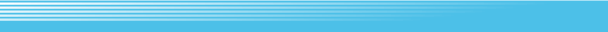ITEM |
Use, look, and discard items that your party has in its possession. A maximum of 40 items (excluding any equipped items) can be held in your inventory. If there is an unknown item, you can select “LOOK” to check the description of your items. |
TECH |
Use non-combat Techniques such as healing and transportation Techniques. Using Techniques will consume a given amount of TP (Technique Points) depending on the Technique. |
SKILL |
Use non-combat Skills. |
EQUIP |
Modify and/or verify your characters’ weapons and gear. Most weapons and gear are character specific. |
STATE |
Check your characters’ strength and statistics or reorganize your party’s line up. Note that the party members in front are more likely to be attacked during combat. |
TALK |
Talk amongst other members to reconfirm your next objective. |
MACRO |
Program and store up to 8 pre-set attack patterns that your party will follow during your next turn in combat. To delete a Macro command you’ve programmed, select an item (letter A to H) and press  or or  ( ( or or  for Classic Controller) to open a prompt and choose “Yes” to clear the command. for Classic Controller) to open a prompt and choose “Yes” to clear the command. |