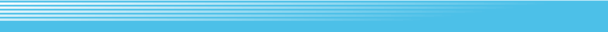|
 |
Climbing Down |
 |
 |
While hanging on a cliff or ladder, press  to drop down. to drop down. |
 |
 |
 |
 |
 |
Climbing Blocks |
 |
 |
To jump onto a larger block, tilt  and press and press  . In some places, . In some places,  will work on its own. will work on its own. |
 |
 |
 |
 |
 |
Pushing / Pulling |
 |
 |
Press  when close to a block, statue, or other object to grab it, then tilt when close to a block, statue, or other object to grab it, then tilt  to push or pull it around. to push or pull it around. |
 |
 |
 |
 |
 |
Lifting |
 |
 |
Press  when close to a block or other object to grab and lift it. when close to a block or other object to grab and lift it. |
 |
 |
 |
 |
 |
Throwing |
 |
 |
Press  while holding an object to throw it. while holding an object to throw it. |
 |
 |
 |
 |
 |
Throwing & Dropping Bombs |
 |
 |
To throw a bomb, use  to get a running start, then press to get a running start, then press  to throw it. Press to throw it. Press  while standing still to drop the bomb at your feet. while standing still to drop the bomb at your feet. |
 |
 |
 |
 |
 |
Opening Items |
 |
 |
Press  when standing in front of a chest or door to open it. when standing in front of a chest or door to open it. |
 |
 |
 |
 |
 |
Speaking |
 |
 |
Stand near a person and press  to speak to that person. Use L Targeting to speak to people who are far away. to speak to that person. Use L Targeting to speak to people who are far away. |
 |
 |
 |
 |
 |
Examining Items |
 |
 |
Stand near a sign or other object and press  to read or investigate it. to read or investigate it. |
 |
 |
 |