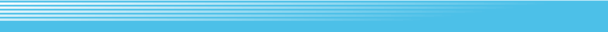|
 |
 |
Select Items Subscreen |
 |
 |
Here you can use  to set items. Place the cursor on an item, then tilt to set items. Place the cursor on an item, then tilt  down, left, or right to set the item in that position. down, left, or right to set the item in that position. |
 |
 |
 |
 |
 |
Map Subscreen |
 |
 |
This subscreen displays a map of Hyrule when Link is in the field, or a dungeon while he's in a dungeon. |
 |
 |
 |
 |
 |
Quest Status Subscreen |
 |
 |
This screen will display the important items and Ocarina melodies Link has gathered throughout his adventure. |
 |
 |
 |
 |
 |
Equipment Subscreen |
 |
 |
Here you can change Link's equipped gear. Put the cursor on the item you want and press  to equip it. to equip it. |
 |
 |
 |
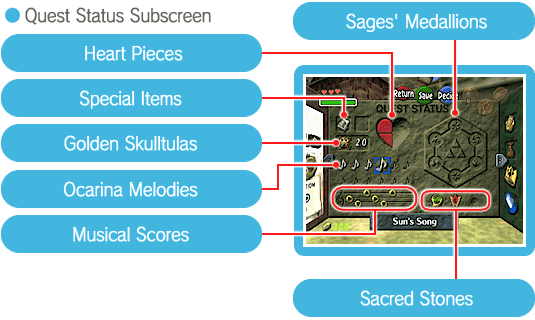 |
 |