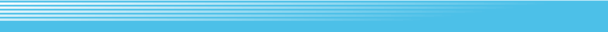|
|

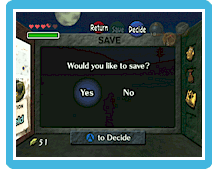
 Saving from the Menu Screen Saving from the Menu Screen
Press  , then press , then press  on the menu screen. Select "Yes" on the next screen to save your progress. When you save your game, Link's current life energy will also be saved. If Link has less than three hearts of life energy remaining when you save and quit, he will have three hearts when you begin playing again. on the menu screen. Select "Yes" on the next screen to save your progress. When you save your game, Link's current life energy will also be saved. If Link has less than three hearts of life energy remaining when you save and quit, he will have three hearts when you begin playing again.

 Saving When the Game Is Over Saving When the Game Is Over
When your game is over, you have the option to save your progress. Select "Yes" to save your progress, including any items you've collected. Select "No" if you do not want to overwrite the selected file. (The number displayed when you select a file is the number of times your game has ended.) If you choose "Yes" when you see "Continue playing?" you'll start your game from a location determined by the chart below. If you choose "No," the game will end, and you'll return to the title screen. Listed below are the places you will continue if you do this.

 Continuing the Game Continuing the Game

|
|
|
|