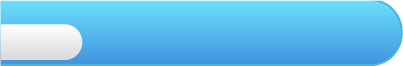
4
Getting Started
 Press
Press  or
or  on the title screen to access the mode-select screen. Select a mode with
on the title screen to access the mode-select screen. Select a mode with  and press
and press  to confirm.
to confirm.| GP RACE | Choose from three unique racing cups and compete to earn the most points. Choose an entry class (difficulty) and which cup you want to attempt, then select the machine you want to use. |
|
 |
||
| TIME ATTACK | Race alone to set the best time. |
|
 |
||
| DEATH RACE | Race to be the last driver standing! | |
 |
||
| VS BATTLE | Race up to three other players. | |
 |
||
| PRACTICE | Practise a GP Race. | |
 |
||
| OPTIONS | Here is a list of what you will find in the Options menu: VS COM (2-Player and 3-Player) VS COM (2-Player and 3-Player) If you turn this on (selecting WITH) in a 2- or 3-player VS Battle, computer players will fill in for the remaining players.  VS SLOT VS SLOTIf you turn this on (selecting WITH) and are retired from a VS Battle race, a slot game will appear and let you damage one or several of your opponents.  VS HANDICAP VS HANDICAPIf you set a handicap, less-skilled players will have an advantage.  ALL DATA CLEAR ALL DATA CLEARAllows you to erase all the stored data and records.  SOUND MODE SOUND MODEYou can choose between MONO and STEREO sound. |
|

During multiplayer games, each player will need a controller compatible with the Virtual Console. For more information, please refer to the Wii Operations Manual.

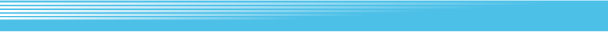

 .
.

