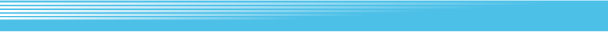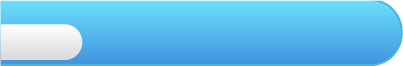
6
Preparing to Race
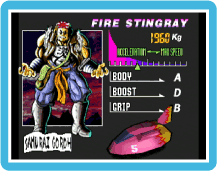 Once you have selected a course, choose your machine with
Once you have selected a course, choose your machine with  and press
and press  to confirm. Moving the
to confirm. Moving the  allows you to rotate the machine and see it in more detail. Choose carefully as BODY,
allows you to rotate the machine and see it in more detail. Choose carefully as BODY, BOOST and GRIP capabilities vary with each machine. You can also change the machine’s colour by pressing either
 or
or  . Once you have your machine, adjust the engine settings with
. Once you have your machine, adjust the engine settings with  . Moving the
. Moving the  , then press it once again to start the race.
, then press it once again to start the race.