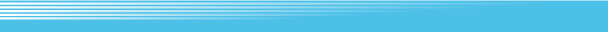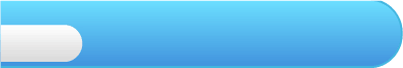
4
Getting Started
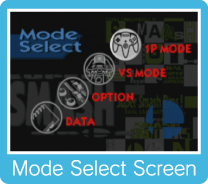 When the title screen is displayed, press
When the title screen is displayed, press  or
or  to proceed to the mode select screen. Select the mode using
to proceed to the mode select screen. Select the mode using  or
or  , and confirm with
, and confirm with  or
or  .
.Note: Records in each mode, such as high scores or multiplayer results, are saved automatically when the game ends.
| 1P MODE | This mode is for one player. You can play a 1P GAME against the computer, hone your skills in TRAINING MODE or try out BONUS PRACTICE stages. | |
 |
||
| VS MODE | This mode consists of multiplayer battles for up to four players (human or computer-controlled). | |
 |
||
| OPTION | This mode allows you to change settings or delete data. | |
 |
||
| DATA | Select CHARACTERS to see profiles of the characters that appear. Scroll through the profiles with  or or  . .Select VS RECORD to view multiplayer game results for each character. You can check the records of each character against every other opponent on the battle score screen. To access the ranking screen, press  . Tilt up or down on . Tilt up or down on  or or  to scroll through characters, and left or right on to scroll through characters, and left or right on  or or  to adjust the columns. You can then press to adjust the columns. You can then press  to access the individual screen, where you can view detailed information on the highlighted character. Press to access the individual screen, where you can view detailed information on the highlighted character. Press  to return to the previous screen. to return to the previous screen. |
|

During multiplayer games, each player will need a controller compatible with the Virtual Console. For more information, please refer to the Wii Operations Manual.