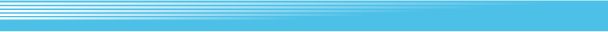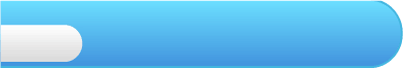
11
Saving
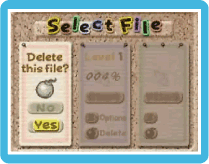 Your progress is automatically saved to the file you choose on the file select screen. Option settings and mini-game records are also saved. When starting from a saved game, you will continue from the beginning of the stage you left off at.
Your progress is automatically saved to the file you choose on the file select screen. Option settings and mini-game records are also saved. When starting from a saved game, you will continue from the beginning of the stage you left off at.To delete a file, select DELETE on the file select screen.
Once deleted, data cannot be recovered.

About Saving When using the save function, you will lose the save data if you perform the following operations. In this case, please note that you cannot restore the lost data.
- Press the Power Button or RESET on the Wii console or Wii Remote while data is being saved.
- Open the HOME Menu and select the Wii Menu or Reset while data is being saved.
- Disconnect the Wii Power Supply from the DC Input Connector while the power of the Wii console is ON.