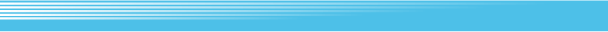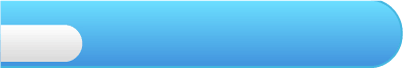
4
Getting Started
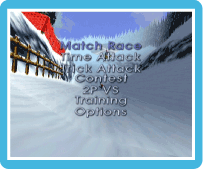 Press
Press  to display a list of game modes. Press up and down on
to display a list of game modes. Press up and down on  to choose the game mode you wish to play, then press
to choose the game mode you wish to play, then press  to confirm. Once you have chosen your game mode, press left and right on
to confirm. Once you have chosen your game mode, press left and right on  to select your rider, then press
to select your rider, then press  to confirm. You will then be able to select from a variety of different snowboards. Press
to confirm. You will then be able to select from a variety of different snowboards. Press  left and right to select the board of your choice, then press
left and right to select the board of your choice, then press  to confirm. You can then decide how your character will stand on the board by selecting REGULAR foot mode (left foot first) or GOOFY foot mode (right foot first) and confirm with
to confirm. You can then decide how your character will stand on the board by selecting REGULAR foot mode (left foot first) or GOOFY foot mode (right foot first) and confirm with  .
.| MATCH RACE | You will race one-on-one with a CPU-controlled rival rider. If you defeat the rival, you will advance to the next course. You can unlock more races by successfully completing the races in NORMAL difficulty. | |
 |
||
| TIME ATTACK | In this mode, you will snowboard the course by yourself to log your best time. If Match Race is giving you trouble, try practising on Time Attack. | |
 |
||
| TRICK ATTACK | On each course, you will compete for points by performing tricks. No points are earned just by snowboarding. You need to be aggressive by performing tricks and taking advantage of jump ramps and half-pipes. | |
 |
||
| CONTEST | Contest mode consists of three slalom courses and two special courses for tricks. Your objective is to compete for the high score. | |
 |
||
| 2P VS | Take on a friend and see who's the king of the slopes! Two controllers are required. | |
 |
||
| TRAINING | Before tearing up the slopes, it's a good idea to undergo a little training to become familiar with your snowboard. You'll have the option of choosing either a half-pipe course or a free course. | |
 |
||
| OPTIONS | In the options screen, you can view the records of each course (RECORDS), watch a saved movie (REPLAY), change sound settings (SOUND), change the language (LANGUAGE) or erase saved data (ERASE SAVED DATA). | |

During multiplayer games, each player will need a controller compatible with the Virtual Console. For more information, please refer to the Wii Operations Manual.