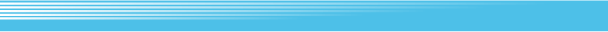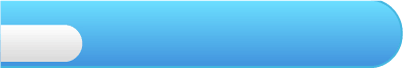
8
Saving
 Times and scores ranked third or better will be saved directly to memory for all modes except 2P. The records can be viewed on the Options screen. You can also save one run as Ghost Data after completing a track. You can save over Ghost Data at any time. You will not be able to save Ghost Data if you snowboard recklessly, take more than 3:30 to finish, or do not complete the course.
Times and scores ranked third or better will be saved directly to memory for all modes except 2P. The records can be viewed on the Options screen. You can also save one run as Ghost Data after completing a track. You can save over Ghost Data at any time. You will not be able to save Ghost Data if you snowboard recklessly, take more than 3:30 to finish, or do not complete the course.Note: If you wish to erase your data, select ERASE SAVED DATA from the options screen. You can then choose the kind of data you wish to erase and press
 . When prompted, select YES and confirm with
. When prompted, select YES and confirm with  .
.Data that has been erased cannot be restored, so please be careful.

About Saving When using the save function, you will lose the save data if you perform the following operations. In this case, please note that you cannot restore the lost data.
- Press the Power Button or RESET on the Wii console or Wii Remote while data is being saved.
- Open the HOME Menu and select the Wii Menu or Reset while data is being saved.
- Disconnect the Wii Power Supply from the DC Input Connector while the power of the Wii console is ON.