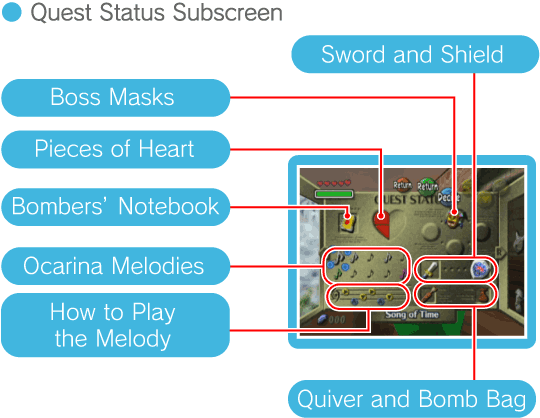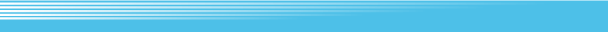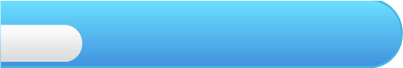
10
Subscreens
 Press
Press  to access the subscreens. From here, you can press
to access the subscreens. From here, you can press  or
or  to switch between the various screens. When you select an item and see
to switch between the various screens. When you select an item and see  to view more information.
to view more information.



| Masks Subscreen | Masks can be used in the same way as items. Place the cursor over a mask and push down, left or right on  to set it. The direction you pressed to set it. The direction you pressed  to set the mask becomes the direction you will press to put on and take off the mask. to set the mask becomes the direction you will press to put on and take off the mask. |
|
 |
||
| Select Item Subscreen | Set items using  . Place the cursor over an item and push down, left or right on . Place the cursor over an item and push down, left or right on  to set it. The direction you pressed to set it. The direction you pressed  to set the item becomes the direction you will press to use the item. to set the item becomes the direction you will press to use the item. Note: Some items can only be used in certain circumstances. |
|
 |
||
| Quest Status Subscreen | Important items you collect and Ocarina melodies you learn during your quest will be displayed on this screen. You can also view schedules you have recorded for the local people in the Bombers’ Notebook. | |
 |
||
| Map Subscreen | When you are outdoors, access this screen to view a map of Termina. When you are in a dungeon or temple, this screen will display a view of the dungeon map. Note: Dungeon Maps are only viewable after you have found the particular map for that dungeon. |
|