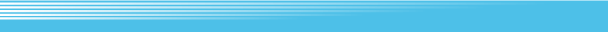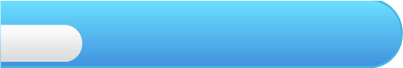
14
Saving
Your game is saved whenever you play the Song of Time on the Ocarina of Time to travel back in time to the beginning of the first day. Remember, some things will be saved and some won’t, so be careful!






 Owl Statues
Owl Statues



|
The Song of Time
|
||


Progress when Saving

| Progress that is saved |
|
|
 |
||
| Progress that is not saved |
|
|

Note: When saving with the Song of Time, you will not be able to restart from the same place where you saved.

 Owl Statues
Owl StatuesThere are also a number of Owl Statues scattered across Termina, which can be activated by hitting them with your sword. You can then use them at any time to carry out an Interrupt Save (quicksave), which temporarily saves your full progress and position, and ends the game.
Note: Interrupt Save files will be erased after you load the save file, and will be replaced by your most recent Song of Time save. Ensure that you save regularly to avoid losing your progress.

About Saving When using the save function, you will lose the save data if you perform the following operations. In this case, please note that you cannot restore the lost data.
- Press the Power Button or RESET on the Wii console or Wii Remote while data is being saved.
- Open the HOME Menu and select Wii MENU or RESET while data is being saved.
- Disconnect the Wii Power Supply from the DC Input Connector while the power of the Wii console is ON.