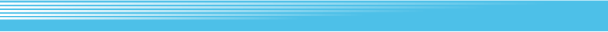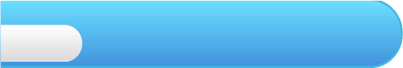
7
Options
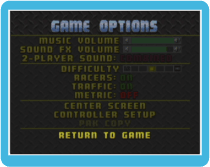 Press
Press  before starting a race to enter the GAME OPTIONS screen. Here you can change various game settings and customise your controller setup for your own preferred racing experience.
before starting a race to enter the GAME OPTIONS screen. Here you can change various game settings and customise your controller setup for your own preferred racing experience.
| MUSIC VOLUME | Adjusts the music volume. | |
 |
||
| SOUND FX VOLUME | Adjusts the volume of in-game sounds. | |
 |
||
| 2-PLAYER SOUND | Changes how sounds are played in a multiplayer game. SPLIT L/R will play Player 1's sounds from the left speaker and Player 2's sounds from the right speaker. COMBINED will play both players' sounds from both speakers. | |
 |
||
| DIFFICULTY | Changes the difficulty of races. If you cruise the USA on higher difficulties, you might earn something special... | |
 |
||
| RACERS | Determines whether CPU-controlled racers appear on the track. | |
 |
||
| TRAFFIC | Determines whether random traffic appears on the track. | |
 |
||
| METRIC | Choose ON to display your speed in kilometres per hour (KPH) or OFF to display it in miles per hour (MPH). | |
 |
||
| CENTER SCREEN | Adjusts the placement of your screen. | |
 |
||
| CONTROLLER SETUP | Lets you alter your controller settings and steering sensitivity. | |
 |
||
| PAK COPY | This feature is not available in the Virtual Console version of this game. | |
 |
||
| RETURN TO GAME | Return to the game. | |