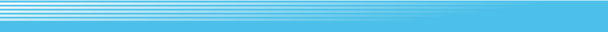In Exhibition mode, you can freely select characters, courts, and game settings and play tennis.

 Starting Exhibition Mode
Starting Exhibition Mode
Select a singles (one-on-one) or doubles (two-on-two) match. (The play modes that will be available will vary depending on the number of players.)
Next, decide the number of games, the number of sets,
the doubles pairing, the computer character(s) and their strength,
and the court to play on, in that order.
The ball speed and amount of bounce will vary on each type of court.
|