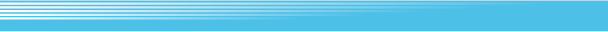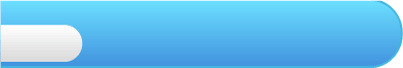
4
Getting Started
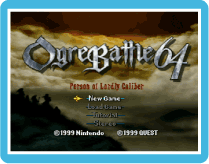 On the title screen, press ⇧/⇩
On the title screen, press ⇧/⇩  or
or  to select an option, then press
to select an option, then press  or
or  to confirm.
to confirm.
| NEW GAME | Begin a new game. | |
 |
||
| LOAD GAME | Continue from a previously saved or suspended game. | |
 |
||
| TUTORIAL | View a game tutorial. | |
 |
||
| STEREO / MONO | Choose between STEREO and MONO sound output using  , ,  or or  . . |
|

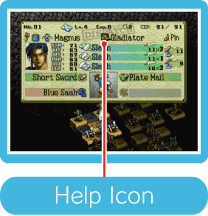

Tutorial and Help Icons


You can also use the Help icons as a quick guide to menu options. Press
 to display the Help icon, then select an option and press
to display the Help icon, then select an option and press  to learn more about its function. On some screens, pressing
to learn more about its function. On some screens, pressing  will display a small information box about the option.
will display a small information box about the option.
You also have access to the Hugo Report in the world map menu. If you’re stuck, this can contain useful information and hints about what to do next.