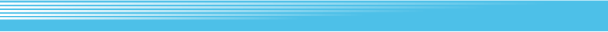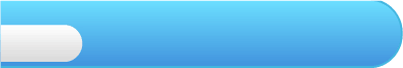
4
Getting Started
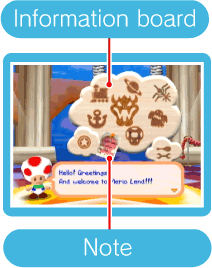 Press
Press  on the title screen to advance to the information board. You can view instructions on the information board by highlighting it with the cursor using
on the title screen to advance to the information board. You can view instructions on the information board by highlighting it with the cursor using  . If you are beginning a new game, select a new adventure board. If save data already exists, a note is displayed. Select this to resume the game.
. If you are beginning a new game, select a new adventure board. If save data already exists, a note is displayed. Select this to resume the game.Select RULES LAND to view the rules for the board game if playing for the first time. Select OPTION LABORATORY to view play records, delete save data or listen to music and sound effects from the game.

Game setup

 Select an adventure board from the information board and set the following options.
Select an adventure board from the information board and set the following options. Four characters participate in every board game. If there are not four human players, the remaining characters will be controlled by the computer. Choose from one to four human players, and set the skill level of computer-controlled characters.
Define how many turns are taken before the game ends.
When you choose the BONUS setting, you may be able to find hidden blocks on blue spaces. At the end of the board game, three stars are awarded: for collecting the most coins in Mini-Games, for collecting the most coins on the board, and for landing on the most ? spaces.
Press
 to strike the dice block. The player who gets the highest number goes first.
to strike the dice block. The player who gets the highest number goes first.
About Hidden Blocks

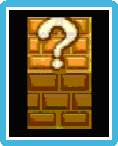 If BONUS is selected, hidden blocks will sometimes appear. Strike hidden blocks to receive either coins or stars.
If BONUS is selected, hidden blocks will sometimes appear. Strike hidden blocks to receive either coins or stars.

During multiplayer games, each player will need a controller compatible with the Virtual Console. For more information, please refer to the Wii Operations Manual.