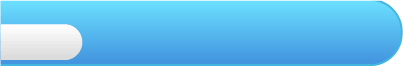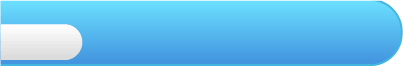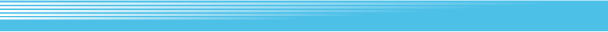|
| Controls for swinging on the green and for putting are slightly different. |
|
 |
 1. Press up/down on
1. Press up/down on  to select a club, right/left to select your direction, and press to select a club, right/left to select your direction, and press  to bring up the shot window. to bring up the shot window.

2. Press  again to start your swing. The cursor on the power meter (bottom of the window) will start moving to the left. again to start your swing. The cursor on the power meter (bottom of the window) will start moving to the left. |
|
 |
3. Press  a third time before the cursor reaches the far left. The location of the cursor represents how powerful your swing will be. The cursor will automatically return to its starting position after it reaches the far left side of the power meter. a third time before the cursor reaches the far left. The location of the cursor represents how powerful your swing will be. The cursor will automatically return to its starting position after it reaches the far left side of the power meter. |
|
 |
4. After you decide the power, the cursor will start moving right. Press  a fourth time before it reaches the far right. How straight your shot is depends on where the cursor is when you press a fourth time before it reaches the far right. How straight your shot is depends on where the cursor is when you press  . .
Aim for the red section of the power meter. Stop the cursor to the right of it to perform a "slice" (curve to the right), and to the left to perform a "hook" (curve to the left). Stop the cursor directly on the red section to perform a "straight" (moves straight). |
|
 |
|
If you press left/right on  when pressing when pressing  for the fourth time, you can add a back spin to the ball. Press up/down for the fourth time, you can add a back spin to the ball. Press up/down  to change the height of your shot. to change the height of your shot. |
|
 |
|
Before bringing up the shot window, press  to see the course layout screen. Use to see the course layout screen. Use  to freely view the hole you are on. Press to freely view the hole you are on. Press  again to access the layout of the green, which displays its incline. again to access the layout of the green, which displays its incline. |
|
 |
 1. Press left/right on
1. Press left/right on  to select your direction, and press to select your direction, and press  to bring up the put window. to bring up the put window.

2. Press  again to start your put. The cursor on the power meter (bottom of the window) will start moving to the left. again to start your put. The cursor on the power meter (bottom of the window) will start moving to the left. |
|
 |
3. Press  a third time before the cursor reaches the far left. The location of the cursor represents how powerful your swing will be. a third time before the cursor reaches the far left. The location of the cursor represents how powerful your swing will be. |
|
 |
|
| The arrow on the green shows its incline. The larger the arrow, the larger the incline. |
|
 |