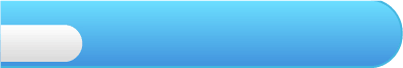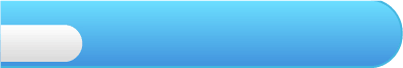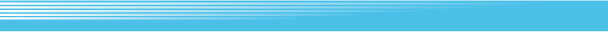|
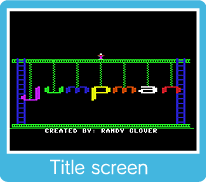 Press Press
 to bring up the on-screen keyboard. to bring up the on-screen keyboard.
Press RETURN on the on-screen keyboard at the title screen by pointing the Wii Remote and pressing  to access the options menu. to access the options menu.
Choose the level's difficulty and then the number of players.
Pick the corresponding on-screen keyboard keys by pointing the Wii Remote at them and pressing  . .
Confirm every choice of difficulty by pointing the Wii Remote at RETURN and pressing  . .
On-Screen keyboard:
|
Key |
Level |
Player |
|
1 |
Beginner |
One player |
|
2 |
Intermediate |
Two players |
|
3 |
Advanced |
Three players |
|
4 |
Grand Loop |
Four players |
|
5 |
Randomizer |
- |
|
RETURN |
Select |
Select |
Difficulty Levels:
The Beginner game has eight easy levels, (1-8).
Intermediate has ten medium levels, (9-18).
Advanced has twelve hard levels, (19-30).
The Grand Loop lets you play all thirty levels in sequence.
The Randomizer allows you to play a random selection of all levels, except the first level.
Single- & Multi-Player Games:
Now you will be asked, "NUMBER OF PLAYERS?". Answer this prompt by pressing the appropriate number on the on-screen keyboard (1-4). Before each player's turn, the Wii console will alert that player to be ready to play.
Multiplay is achieved by each player using, in turn, just one Controller. When a player successfully completes a level, or all of his or her Jumpmen die, he or she passes the Controller to the next player. the next player will then play the same level.
If all of any player's Jumpmen die before he or she completes a game, then that player is eliminated from that game. The winner is the player who successfully finishes a game and has the highest Total Score. Or, the winner is the last remaining player who reaches the highest level and has the highest score.
|