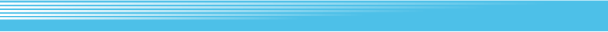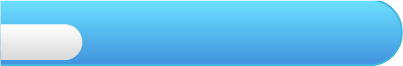
11
Options Screen
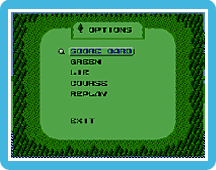 Press
Press  at the course screen or the green screen to display the options screen, where you can check your current score and hole conditions.
at the course screen or the green screen to display the options screen, where you can check your current score and hole conditions.| SCORE CARD | The score card lists your score from each hole, as well as your current number of strokes. You can also see your win-loss record for match play. | |
 |
||
| GREEN | Here you can check the condition of the green on the course you are currently playing. | |
 |
||
| LIE | This shows the current lie of the ball. | |
 |
||
| COURSE | On long holes, you can look at the entire layout of the hole by scrolling up or down with  . . |
|
 |
||
| REPLAY | You can view a replay of your last shot. | |
 |
||
| GIVE UP | This option only appears in match play. You can forfeit a particular hole to another player with this option. | |