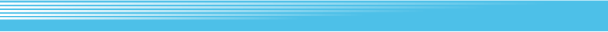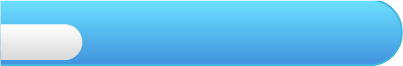
12
The Club House
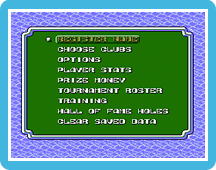 Choose CLUB HOUSE at the mode selection screen to display the clubhouse menu.
Choose CLUB HOUSE at the mode selection screen to display the clubhouse menu.| REGISTER NAME | Set your name by moving Mario with  to select each letter and finally DECIDED with to select each letter and finally DECIDED with  . . |
|
 |
||
| CHOOSE CLUBS | Here you can choose which clubs to use. Move Mario with  , and press , and press  to toggle a club on or off. You can choose up to 14 clubs to keep in your bag at once. When you are finished choosing, select DECIDED. Once 1P has chosen clubs, 2P will then choose. to toggle a club on or off. You can choose up to 14 clubs to keep in your bag at once. When you are finished choosing, select DECIDED. Once 1P has chosen clubs, 2P will then choose.You can’t take the putter out of your bag. |
|
 |
||
| OPTIONS | You can turn BGM (background music) on or off, as well as set the initial level of your swing speed and spin settings here. Switch between settings with  and change them with and change them with  . . |
|
 |
||
| PLAYER STATS | You can check detailed player stats here. | |
 |
||
| PRIZE MONEY | Count your winnings at the course bank. | |
 |
||
| TOURNAMENT ROSTER | Change the names of the participants in a tournament. Select the player you wish to replace with  and press and press  , then edit the name. , then edit the name. |
|
 |
||
| TRAINING | Practise a course. Select one by pressing left or right on  and choose a hole by pressing up or down on and choose a hole by pressing up or down on  . Press . Press  to confirm. Press to confirm. Press  just after a shot to try that hole again, or press just after a shot to try that hole again, or press  again to quit. again to quit.While training you can also use the 2P controller to change wind's settings. Press  on the 2D screen to adjust wind speed or press on the 2D screen to adjust wind speed or press  to adjust wind direction. to adjust wind direction. |
|
 |
||
| HALL OF FAME HOLES | Here you can view holes in one, albatrosses, eagles and birdies. (3 under par results in an albatross, 2 under par for an eagle and 1 under par for a birdie.) | |
 |
||
| CLEAR SAVED DATA | Choose this option to erase saved data. You can’t recover erased data, so please be careful. |
|