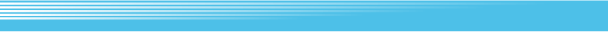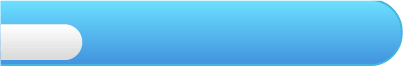
8
Design Mode
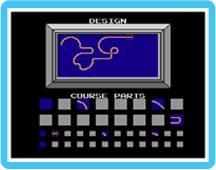 You can create a course of your own by placing different course parts where you want them.
You can create a course of your own by placing different course parts where you want them. Choose a Category
Choose a CategoryChoose DESIGN on the title screen to open the design menu, and then select from the following options:
FIGHTING COURSE Race the course you created as a FIGHTING COURSE.
ENDURANCE COURSE Race the course you created as an ENDURANCE COURSE.
SOLO COURSE Drive the course you created as a SOLO COURSE.
SAVE Save the course you created. LOAD Load course data that you created. DESIGN Create a course. RESET Return to the title screen.
 Create a Course
Create a CourseMove the cursor around the canvas usingand design your own course by selecting your own track parts. Choose the parts by holding down
and selecting the appropriate part with
. Place the part on the canvas, starting at the left edge, by pressing
. To erase the whole course, press
,
, and
at the same time.
Place the parts to complete the course. Once your course runs from the left edge to the right edge, your course will be complete. When you are done, pressto return to the design menu.