

|
|
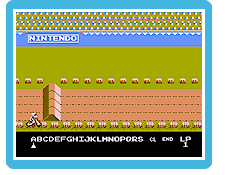 Lay down obstacles and set the race length (# of laps) to build an original track of your own design. Lay down obstacles and set the race length (# of laps) to build an original track of your own design.
Options: If you select DESIGN from the main menu, you will be taken to the Design Mode menu, where you must choose one of the options listed below. If you select RESET and press  , you'll exit Design Mode. If you do so, any tracks that were not saved with the SAVE option will be lost. , you'll exit Design Mode. If you do so, any tracks that were not saved with the SAVE option will be lost.
|
||||||||||||||||||||||||||||||||||||||||||||||||||||||||||||||||||||||||||||||||||||||||||||||||||||||||||||||||||||||||||||||||||||||||||||
|
|||||||||||||||||||||||||||||||||||||||||||||||||||||||||||||||||||||||||||||||||||||||||||||||||||||||||||||||||||||||||||||||||||||||||||||
|
|
Designing a Track:
Move your racer to where you want to place an obstacle and then decide which one will go there. There are nineteen obstacles you can place, and they are labeled A-S. To delete a placed obstacle, select it, move your cursor to the CL icon, and press  . To finish, select the END icon and set the number of laps you want the race to last. . To finish, select the END icon and set the number of laps you want the race to last.
|
||||||||||||||||||||||||||||||||||||||||||||||||||||||||||||||||||||||||||||||||||||||||||||||||||||||||||||||||||||||||||||||||||||||||||||
|
|||||||||||||||||||||||||||||||||||||||||||||||||||||||||||||||||||||||||||||||||||||||||||||||||||||||||||||||||||||||||||||||||||||||||||||
|
|||||||||||||||||||||||||||||||||||||||||||||||||||||||||||||||||||||||||||||||||||||||||||||||||||||||||||||||||||||||||||||||||||||||||||||
