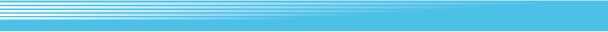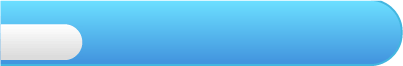
4
Getting Started
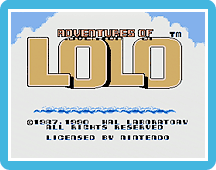 Press
Press  on the title screen to go to the next screen. Here you can choose START with
on the title screen to go to the next screen. Here you can choose START with  or
or  and press
and press  to start the game. If you have a password, choose PASSWORD and press
to start the game. If you have a password, choose PASSWORD and press  . Enter the password on the password-entry screen to start the game from the last room that you were in.
. Enter the password on the password-entry screen to start the game from the last room that you were in.Entering a Password
Use
 to move around the password-entry screen and
to move around the password-entry screen and  to enter a letter. If you make a mistake, press
to enter a letter. If you make a mistake, press  to move the cursor backwards. Once the password is correctly entered the game will start automatically.
to move the cursor backwards. Once the password is correctly entered the game will start automatically.