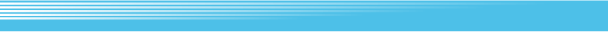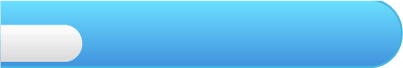
4
Getting Started
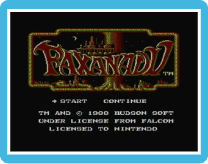 On the title screen, use
On the title screen, use  to select START or CONTINUE, then press
to select START or CONTINUE, then press  to confirm.
to confirm.To start a new game, select START. To continue a previous game using a password, select CONTINUE.

Entering a password

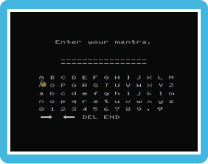 You receive a password (mantra) whenever you visit a Guru in the game. This password saves your items, weapons, magic and rank.
You receive a password (mantra) whenever you visit a Guru in the game. This password saves your items, weapons, magic and rank.To enter a password, select a character using
 and enter it using
and enter it using  . To go back one character, press
. To go back one character, press  . To confirm the password, select END and press
. To confirm the password, select END and press  .
.