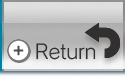|
All you need to access the Kirby TV Channel on your Wii console is a good internet connection. Navigate around the Kirby TV Channel using the Wii Remote. Point at a selectable icon and press
 to confirm your selection. to confirm your selection.Your Internet Connection
You may be connecting to the internet via a wireless connection. If this is the case, please ensure that a strong signal is being received. For best performance we recommend a wired internet connection. If you consistently experience problems with buffering or loading video, you may achieve better results using the Wii LAN adapter (Ethernet).
Viewing videos on your Wii console using the Kirby TV Channel requires a minimum of 600Kbps of bandwidth. To enjoy uninterrupted playback you’ll need an internet connection that delivers at least 1Mbps of sustained bandwidth.
|
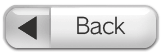 |
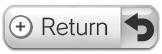 |
 |