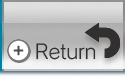|
The Kirby TV Channel is a free service showing episodes of Kirby cartoons for a limited period. New episodes are added each week on Monday and Thursday, while older ones are removed after 14 days.
There are a number of ways to browse the available episodes. Episodes that are currently available are displayed on the Now Showing Screen.
 From the Now Showing Screen, select the Wii Menu button to exit the channel and return to the Wii Menu. Select the Settings button to view brief instructions for the channel or to choose whether or not you wish to receive new episode notification messages.
Select EPISODE TIMETABLE to open the Episode Timetable Screen. This screen lists all episodes including those currently available, those that will debut in the coming weeks and those that have already been shown but are no longer available due to the 14-day time limit having expired.
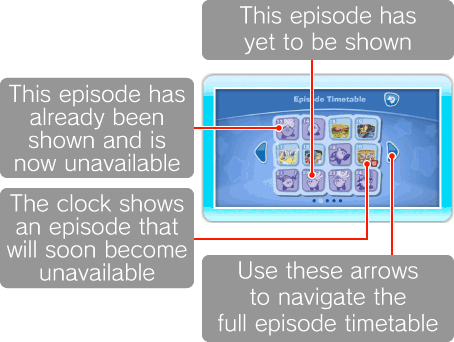 Episode 1 is always available, and can be found on the Episode Timetable Screen.
|
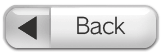 |
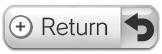 |
 |