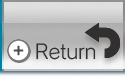|
On the Now Showing Screen or the Episode Timetable Screen, select an episode by pointing at it and pressing
 This will display the episode’s Title Card Screen. Select SUMMARY to see a brief description of the episode, or point at the image and select PLAY EPISODE to begin watching.
 You can skip to different parts of an episode while it is playing by moving the slider along the timeline.
While viewing an episode, select the X icon in the top-right corner of the screen with the Wii Remote to stop playback and return to the Title Card Screen. 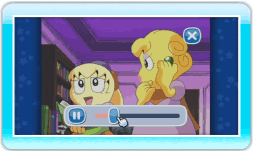 |
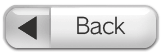 |
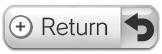 |
 |