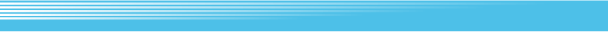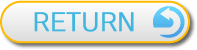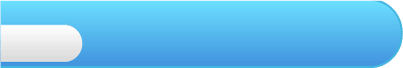
8
Option Mode
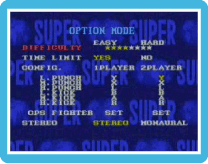 Select Option at the title screen to access the option menu. There you can adjust the difficulty, turn time limits on and off, adjust sound options, or change your controller’s button configuration. You can also access some additional options using the methods described below. When you have finished making adjustments to your settings, press
Select Option at the title screen to access the option menu. There you can adjust the difficulty, turn time limits on and off, adjust sound options, or change your controller’s button configuration. You can also access some additional options using the methods described below. When you have finished making adjustments to your settings, press  to exit the option menu and go back to the game demo.
to exit the option menu and go back to the game demo.| Config. (Key Configuration) | When playing either Super Battle or Time Challenge, you can hold down  after selecting your character to access the configuration screen. In all other modes, you can access this screen by holding down after selecting your character to access the configuration screen. In all other modes, you can access this screen by holding down  immediately after selecting the handicap levels for your match. immediately after selecting the handicap levels for your match. |
|
 |
||
| Additional Options | In every mode but Super Battle, you can call up a screen that offers you additional options by holding down  after a match ends. Here you can exit the mode you are currently playing and, in some modes, reset the match records. after a match ends. Here you can exit the mode you are currently playing and, in some modes, reset the match records. |
|