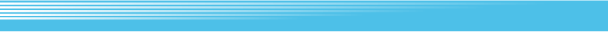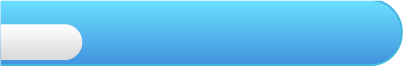
10
Spinning Kirbys
 You can make Kirby move in different directions by having Kirby make a curve when you shoot. To add curve effect, open the effect panel with
You can make Kirby move in different directions by having Kirby make a curve when you shoot. To add curve effect, open the effect panel with  , then move the vertical bar by pressing left and right on
, then move the vertical bar by pressing left and right on  . The more you place the bar in the direction you would like Kirby to make the curve, the more pronounced the effect.
. The more you place the bar in the direction you would like Kirby to make the curve, the more pronounced the effect.You can also choose to give Kirby a spin (backspin or topspin) effect. When you choose a guideline that will make Kirby fly, a marker moves up and down on the vertical bar that appears on the effect panel displayed while you make your shot. With the right timing, stop it in the middle for no spin effect, down for backspin effect or up for topspin effect.