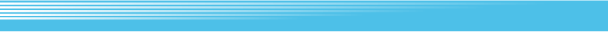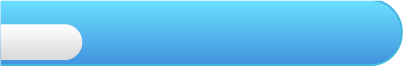
9
Shooting Kirbys
 Survey the hole
Survey the holeHold down
 and use
and use  to scroll around the terrain and see how many enemies there are.
to scroll around the terrain and see how many enemies there are.Move the guideline with
 to take aim. Press
to take aim. Press  up or down to change how Kirby rolls and flies. Press
up or down to change how Kirby rolls and flies. Press  left or right to adjust the direction of the guideline gradually, or use
left or right to adjust the direction of the guideline gradually, or use  or
or  to move it 45 degrees. Press
to move it 45 degrees. Press  to display the Effect Panel, which lets you check the trajectory if you give a curve effect to Kirby. If “OB” appears ahead of the guideline, Kirby will go out-of-bounds.
to display the Effect Panel, which lets you check the trajectory if you give a curve effect to Kirby. If “OB” appears ahead of the guideline, Kirby will go out-of-bounds.You can give curve and spin effects to Kirby (see page 10 for more details).
Press
 as the power meter rises and falls. The lower the power meter is when you press
as the power meter rises and falls. The lower the power meter is when you press  , the less powerful the shot will be. The power meter turns pink when at full power. The power meter will only rise and fall once. If
, the less powerful the shot will be. The power meter turns pink when at full power. The power meter will only rise and fall once. If  is not pressed, a very light shot will be made.
is not pressed, a very light shot will be made.You can give Kirby an extra boost after taking a shot. Press
 while Kirby is moving to make him move faster. During bounce shots, you can press
while Kirby is moving to make him move faster. During bounce shots, you can press  when Kirby is about to hit the ground to make him bounce higher.
when Kirby is about to hit the ground to make him bounce higher.If you have a power, press
 while Kirby is moving to activate it. Obtain powers by turning enemies with special powers into stars.
while Kirby is moving to activate it. Obtain powers by turning enemies with special powers into stars. - You can’t use special powers when Kirby is in the water.
- You will lose your special power if you fall out of the course or the Energy Gauge drops to zero.
- When you clear a course, you will start the next course without any special powers.