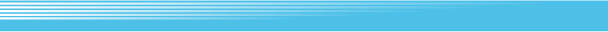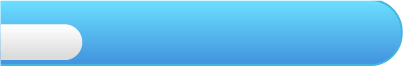
4
Getting Started
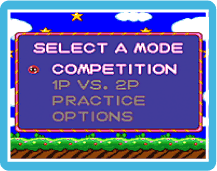 Press
Press  to display the SELECT A MODE screen.
to display the SELECT A MODE screen.Select a mode with
 , then press
, then press  to begin.
to begin. | COMPETITION | COMPETITION is a one player story mode in which you compete against several computer-controlled opponents. Fill your opponent's screen with ghosts to prevent them from making link combos. If their screen gets full before yours, you win the match. COMPETITION has three modes: EASY (only three practice stages are available, and hints are turned on), NORMAL (all stages are available, but hints are turned off), and HARD (same as NORMAL, but you start on stage 4). |
|
 |
||
| 1P VS. 2P | Play against a friend in this competitive versus mode. Game play is the same as in COMPETITION. | |
 |
||
| PRACTICE | In this mode, that can be played by two players simultaneously, you have no opponent. Play continues until your screen is filled with Blobs. Try for a high score! | |
 |
||
| OPTIONS | Change game settings.
|
|

During multiplayer games, each player will need a controller compatible with the Virtual Console. For more information, please refer to the Wii Operations Manual.