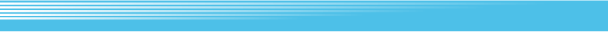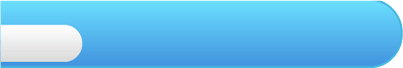
11
Action Commands
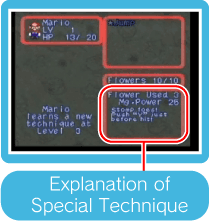 If you successfully input an action command while performing an attack, you will deal extra damage. To see what action command you need to input with a particular technique, check the SPECIAL section of the menu screen.
If you successfully input an action command while performing an attack, you will deal extra damage. To see what action command you need to input with a particular technique, check the SPECIAL section of the menu screen.
Special-technique explanation: all normal attacks use the Timed Hit action command. You can defend by pressing either
 ,
,  ,
,  or
or  just before an enemy attacks, so that you take less damage. This move has no effect against magical attacks.
just before an enemy attacks, so that you take less damage. This move has no effect against magical attacks.
Action Commands Types

| Timed Hit | Press  with the right timing to strike an enemy multiple times. with the right timing to strike an enemy multiple times. |
|
 |
||
| Star Hit | Some special techniques display with a star meter. Press and hold the button until three stars appear, then release for maximum damage. | |
 |
||
| Continuous Hits | Press the button indicated on-screen repeatedly to cause extra damage. | |
 |
||
| Rotational Hits | Rotate  for extra damage. for extra damage. |
|