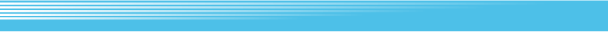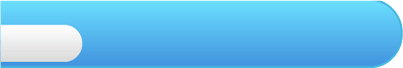
7
Menu Screen
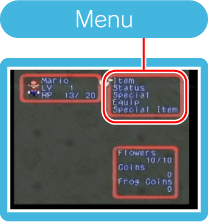 You can access the menu screen anytime, except during battles and in the Overworld screen, by pressing
You can access the menu screen anytime, except during battles and in the Overworld screen, by pressing  .
.
Note: Some portions of the menu appear as you progress through the game.

Viewing the menu screen


| LV | Your current level. | |
 |
||
| HP | Your current energy level. If a character falls in battle, they will be unable to fight. However, if the other party's characters win the battle, the fallen character will be revived with 1 HP when the battle ends. | |
 |
||
| FLOWERS | Used to perform special techniques during battle. | |
 |
||
| COINS | Used to purchase items. | |
 |
||
| FROG COINS | You can exchange these for items in specific locations. | |


Options in menu screen

| ITEM | View and use items in your inventory. | |
 |
||
| STATUS | Check the status of your party members. | |
 |
||
| SPECIAL | View and use your special techniques. | |
 |
||
| EQUIP | View and use your current equipment. | |
 |
||
| SPECIAL ITEM | View and use special items in your inventory. | |
 |
||
| MAP | Examine the Overworld map. | |
 |
||
| STAR PIECES | View any Star Pieces in your inventory. If you manage to collect all of the Star Pieces... | |
 |
||
| SWITCH | Decide which party members will participate in battle. | |