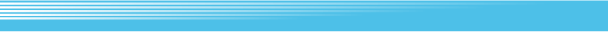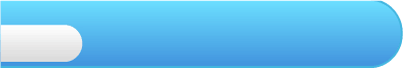
10
Menu Ring
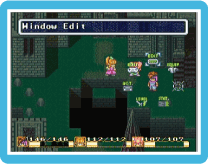 The Menu Ring allows you to check the status of allies, change your armour, adjust game settings and more. Select an option with
The Menu Ring allows you to check the status of allies, change your armour, adjust game settings and more. Select an option with  ⇦ and
⇦ and  ⇨, and press
⇨, and press  to confirm.
to confirm.| WINDOW EDIT | Change the design of the window where dialogue and messages are displayed. | |
 |
||
| CONTROLLER EDIT | Change your control settings. | |
 |
||
| ACTION GRID | Set up the action patterns of any CPU-controlled allies. | |
 |
||
| WEAPON/MAGIC LEVEL | Check the weapon level of each weapon (the number on the left is the skill level, and the number on the right is the skill points). Selecting a weapon will also display the ENERGY ORB level, which is that weapon’s maximum weapon level. If the selected character can use magic, you can press  to check their magic skill levels. to check their magic skill levels. |
|
 |
||
| STATUS | Check the status bar of the characters. If you have any allies, you can view their status bars by pressing  . . |
|
 |
||
| TARGETING | Confirm the attack target of any allies under CPU control. | |
 |
||
| EQUIP ARMOR | Equip armour to head, arms or body. Cycle between armour types by pressing up or down on  . To discard a piece of armour, select it and then select the bin. . To discard a piece of armour, select it and then select the bin. |
|