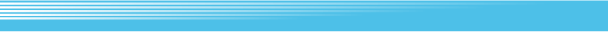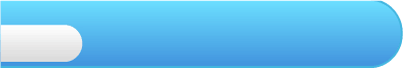
9
Ring Commands
 Press
Press  to access your Ring Commands, which allow you to use items, change weapons or set various options. Select a command with
to access your Ring Commands, which allow you to use items, change weapons or set various options. Select a command with  ⇦ and
⇦ and  ⇨, and press
⇨, and press  to confirm. Press
to confirm. Press  ⇧ or
⇧ or  ⇩ to switch between the four types of Ring Command. Press
⇩ to switch between the four types of Ring Command. Press  to return to the game without using any commands. If you have an ally or allies, you can view their Ring Commands by pressing
to return to the game without using any commands. If you have an ally or allies, you can view their Ring Commands by pressing  . While viewing one ally's Ring Command, press
. While viewing one ally's Ring Command, press  again to switch to the other ally, if present.
again to switch to the other ally, if present.Ring Commands
| Item Ring | Use items. Select the item to use and the character to use it on. | |
 |
||
| Weapon Ring | Change your equipped weapon. Select a weapon with  to display its name and powers, then press to display its name and powers, then press  twice to confirm. twice to confirm.Note: An icon of a character’s face will appear on the weapon equipped by that character. |
|
 |
||
| Menu Ring | Check or adjust game settings, equipment and more. | |
 |
||
| Spell Ring | Use the power of magic! Select the Elemental you want to borrow power from, the spell you want to use, and finally the target of the spell. Magic you cannot currently use appears greyed-out. Note: The main character cannot use magic and has no Spell Ring. |
|