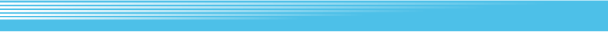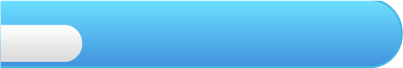
7
Map Screens
There are two types of map screen: the briefing map screen and the radar screen.


 This appears in the pre-mission briefing. Select MAP to view the building map, and select F.TRUCK to choose where to place your fire engine.
This appears in the pre-mission briefing. Select MAP to view the building map, and select F.TRUCK to choose where to place your fire engine.

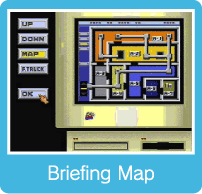 Here you can familiarise yourself with the layout of the building. For extra information on a room, move the cursor over that room and press
Here you can familiarise yourself with the layout of the building. For extra information on a room, move the cursor over that room and press  above an area number.
above an area number.
Not all rooms have extra information.

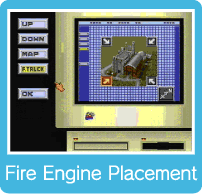 Choose where you want to place your fire engine. This will affect the spread of fires in each area.
Choose where you want to place your fire engine. This will affect the spread of fires in each area.
To place your fire engine, move the cursor over an arrow and press .
.

 Press
Press  during a mission to display the radar screen.
during a mission to display the radar screen.

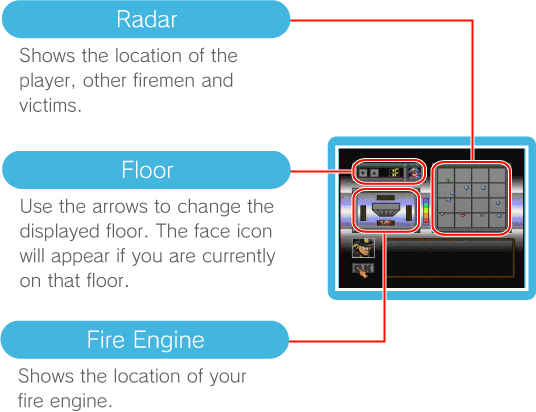

Briefing Map Screen

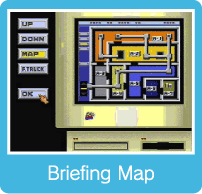 Here you can familiarise yourself with the layout of the building. For extra information on a room, move the cursor over that room and press
Here you can familiarise yourself with the layout of the building. For extra information on a room, move the cursor over that room and press  above an area number.
above an area number. Not all rooms have extra information.
| UP | Display the next floor up. | |
 |
||
| DOWN | Display the next floor down. | |
 |
||
| MAP | Display the briefing map. | |
 |
||
| F.TRUCK | Choose a location for your fire engine. | |
 |
||
| OK | Close the briefing map screen and move on to the next step. | |
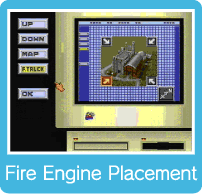 Choose where you want to place your fire engine. This will affect the spread of fires in each area.
Choose where you want to place your fire engine. This will affect the spread of fires in each area.To place your fire engine, move the cursor over an arrow and press
 .
. 
Radar Screen

 during a mission to display the radar screen.
during a mission to display the radar screen.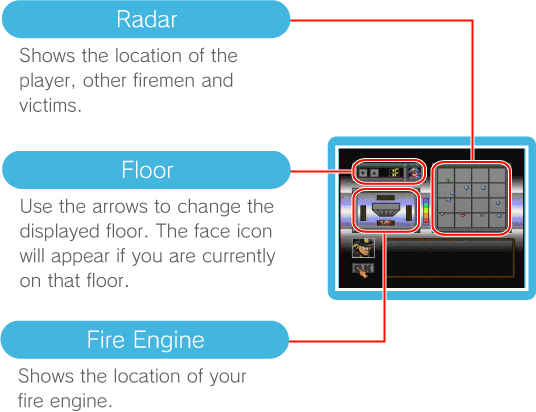
- Radar Symbols
| Player | Red triangular icon. | |
 |
||
| Fireman | Green triangular icon. | |
 |
||
| Victim | A circular icon. The colour indicates the victim’s health (blue → green → yellow → orange → red). | |
 |
||
| Exit | A blue arrow icon. | |