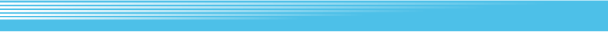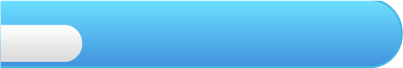
8
Item Screens
There are two types of item screen: the inventory screen and the equipment screen.
The inventory screen appears during the briefing, or when you meet a fellow fireman.
The equipment screen also appears during the briefing, or when a new item is found. It can also be displayed by pressing during a mission.
during a mission.

 Choose the items you want to carry around. If you carry too many items, you will be unable to run or kick.
Choose the items you want to carry around. If you carry too many items, you will be unable to run or kick.

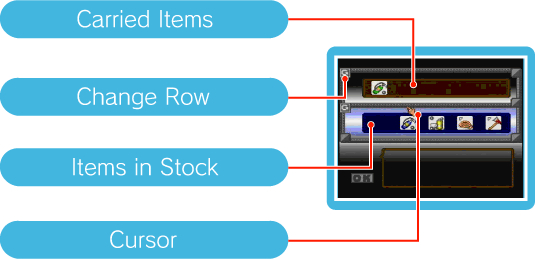



 Equip items or use a fire engine. You cannot equip two items with the same symbol (circle/triangle).
Equip items or use a fire engine. You cannot equip two items with the same symbol (circle/triangle).

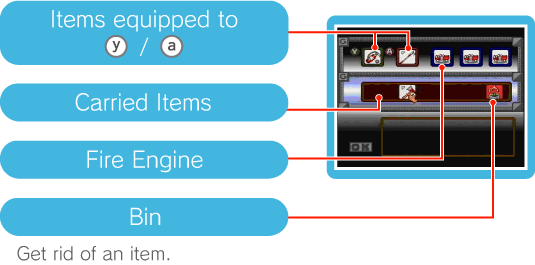

 .
.
② Move the item to the new location and press .
.

Note:
- Press and hold to speed up the movement of the cursor.
to speed up the movement of the cursor.
- Move the cursor over OK and press to exit the screen.
to exit the screen.
The inventory screen appears during the briefing, or when you meet a fellow fireman.
The equipment screen also appears during the briefing, or when a new item is found. It can also be displayed by pressing
 during a mission.
during a mission. 
Inventory Screen

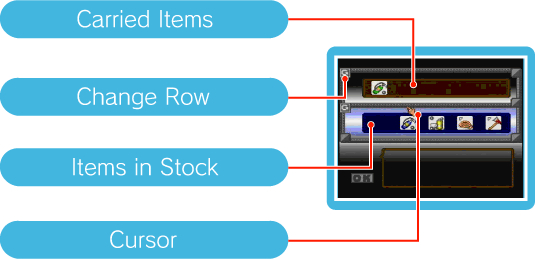

Equipment Screen

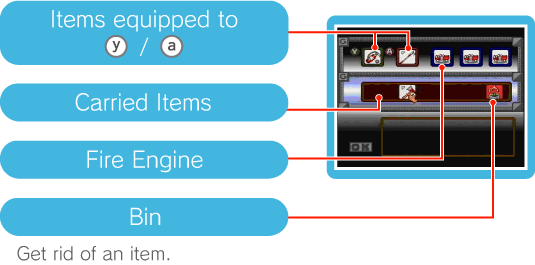
- How to Use the Item Screens
 .
. ② Move the item to the new location and press
 .
.Note:
- Press and hold
 to speed up the movement of the cursor.
to speed up the movement of the cursor.- Move the cursor over OK and press
 to exit the screen.
to exit the screen.