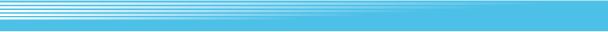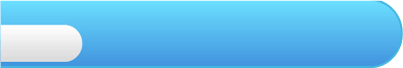
7
Subscreens
Press  to switch to this screen. On this screen, you will be able to make the following selections:
to switch to this screen. On this screen, you will be able to make the following selections:




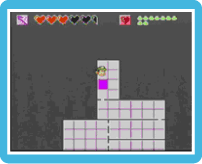 Displays a map for the island you are on with the exception of Waku-Waku. Press
Displays a map for the island you are on with the exception of Waku-Waku. Press  to scroll around the map.
to scroll around the map.



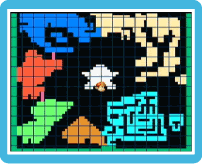 By selecting this command while you are travelling between islands, it will show your current location on the world map. Press
By selecting this command while you are travelling between islands, it will show your current location on the world map. Press  to scroll around the map.
to scroll around the map.



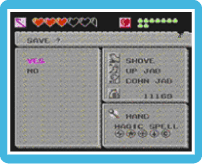 Select this command when you wish to save your adventure. You can save your adventure anytime during game play. When you continue your adventure at a later time, you will start once again from Waku-Waku Island.
Select this command when you wish to save your adventure. You can save your adventure anytime during game play. When you continue your adventure at a later time, you will start once again from Waku-Waku Island.
 to switch to this screen. On this screen, you will be able to make the following selections:
to switch to this screen. On this screen, you will be able to make the following selections:| Return | Returns you to the main screen or the world map. |
|
 |
||
| Weapon | Opens the Weapons Screen for selecting the weapon you wish to equip. | |
 |
||
| Armor | Opens the Armour Screen for selecting the armour you wish to wear. | |
 |
||
| Shield | Opens the Shield Screen for selecting the shield you wish to equip. | |
 |
||
| Magic | Opens the Magic Screen for selecting the magic you wish to use. | |
 |
||
| Equipment | Opens the Equipment Screen for selecting the different stones/items which are needed to lower the gates on or between the islands. | |

Stage

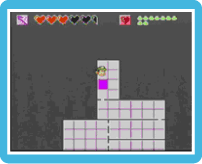 Displays a map for the island you are on with the exception of Waku-Waku. Press
Displays a map for the island you are on with the exception of Waku-Waku. Press  to scroll around the map.
to scroll around the map.
World

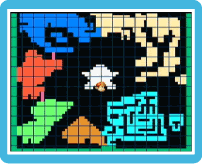 By selecting this command while you are travelling between islands, it will show your current location on the world map. Press
By selecting this command while you are travelling between islands, it will show your current location on the world map. Press  to scroll around the map.
to scroll around the map.
Save

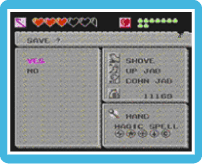 Select this command when you wish to save your adventure. You can save your adventure anytime during game play. When you continue your adventure at a later time, you will start once again from Waku-Waku Island.
Select this command when you wish to save your adventure. You can save your adventure anytime during game play. When you continue your adventure at a later time, you will start once again from Waku-Waku Island.