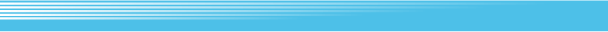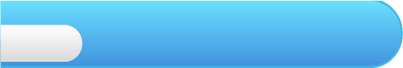
4
Getting Started
 Press
Press  on the title screen to display the game modes. Select the desired mode with
on the title screen to display the game modes. Select the desired mode with  and press
and press  to confirm.
to confirm.
Game Modes

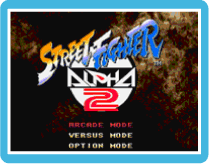
Pick a fighter and battle your way through eight computer-controlled opponents. If you lose, you will have the option to continue.
A second player can join in at any time by pressingon the second controller.
The classic two-player brawl! Select two fighters and have them pummel each other! Match statistics are displayed between fights.
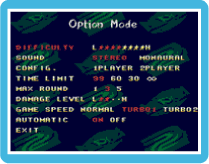
Press up and down onto select the desired option. Press left and right on
to change the setting. Press
to return to the title screen.

Options Menu

| DIFFICULTY | The more stars you highlight, the more difficult the opponents will be to defeat. | |
 |
||
| SOUND | Play the game in STEREO or MONAURAL sound. | |
 |
||
| CONFIG. | Change the button configuration for your fighter's punches and kicks. You can also access this option during a fight by pausing and pressing  . . |
|
 |
||
| TIME LIMIT | Set the time limit for a round. | |
 |
||
| MAX ROUND | Adjust the maximum number of rounds per match. | |
 |
||
| DAMAGE LEVEL | The level of damage can be changed from 1 to 4. This determines how much damage you inflict and how much you receive. | |
 |
||
| GAME SPEED | Change the game speed. | |
 |
||
| AUTOMATIC | Turn this OFF to disable the Auto play style. | |

During multiplayer games, each player will need a controller compatible with the Virtual Console. For more information, please refer to the Wii Operations Manual.