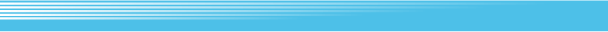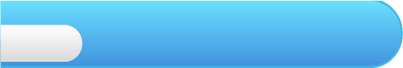
5
Basic Play
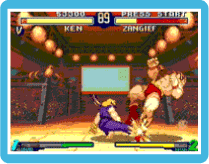 Highlight the character you want to play as with
Highlight the character you want to play as with  , then press any button to confirm. You can then select MANUAL or AUTO (see below), and NORMAL or TURBO gameplay speed. The colour of the character’s outfit changes depending on the button used to select them.
, then press any button to confirm. You can then select MANUAL or AUTO (see below), and NORMAL or TURBO gameplay speed. The colour of the character’s outfit changes depending on the button used to select them. 
To win a round, attack your opponent to deplete their health meter. The first player to win two rounds wins the match. If you lose a match, your game ends. To continue your game, press
 before the countdown runs out.
before the countdown runs out.

Other Rules

- If the match is still a draw after four rounds, your game ends.
- If neither player falls before time runs out, the player with the most remaining energy wins.
- Press
 on a controller not currently in use to interrupt single-player mode and start a two-player match.
on a controller not currently in use to interrupt single-player mode and start a two-player match. - For every round you win, a Victory Star will appear under your health meter. There are several kinds of these, and different ones will appear depending on how you win the round.

Manual / Auto


| Manual | All blocking functions are performed by the player. | |
 |
||
| Auto | When you are not attacking your opponent, your character guards automatically but will take a small amount of damage from blocking even normal attacks. You can execute a Super Combo simply by pressing a punch button and a kick button of the same level simultaneously. Note: When using Auto style your super gauge will only fill up to a maximum of one level. |
|