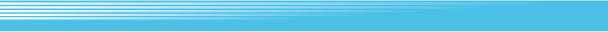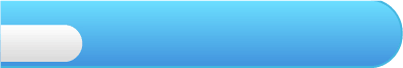
6
Game Screens
Control the main character and journey around the world, restoring the Crystals to their former glory. The game takes place on four screens: the world map screen, the map screen, the menu screen and the battle screen.



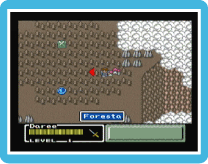 Navigate between areas on this screen. Use
Navigate between areas on this screen. Use  to navigate around and press
to navigate around and press  /
/  to enter an area. The red flashing arrows show where you can go, while grey arrows indicate directions that you cannot take yet.
to enter an area. The red flashing arrows show where you can go, while grey arrows indicate directions that you cannot take yet.

Press to change to a scrolling view, where you can use
to change to a scrolling view, where you can use  to scroll around the entire world map. Press
to scroll around the entire world map. Press  again to return to normal view.
again to return to normal view.


 This is the main game screen, appearing when you enter a town, temple or dungeon. Use
This is the main game screen, appearing when you enter a town, temple or dungeon. Use  to navigate around. Talk to everyone you see and fight lots of monsters to get more experience!
to navigate around. Talk to everyone you see and fight lots of monsters to get more experience!

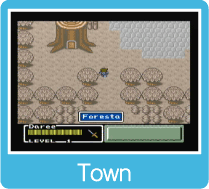





 Press
Press  on the map screen / world map screen to go to the menu screen, where you can check out your characters’ stats and equipment, and use your items or magic.
on the map screen / world map screen to go to the menu screen, where you can check out your characters’ stats and equipment, and use your items or magic.



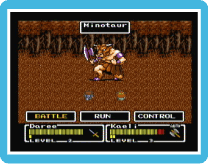 Battles take place on this screen. When you run into enemies while adventuring, the action plays out here.
Battles take place on this screen. When you run into enemies while adventuring, the action plays out here.

World Map Screen

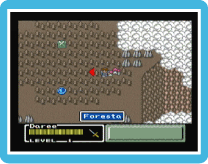 Navigate between areas on this screen. Use
Navigate between areas on this screen. Use  to navigate around and press
to navigate around and press  /
/  to enter an area. The red flashing arrows show where you can go, while grey arrows indicate directions that you cannot take yet.
to enter an area. The red flashing arrows show where you can go, while grey arrows indicate directions that you cannot take yet.Press
 to change to a scrolling view, where you can use
to change to a scrolling view, where you can use  to scroll around the entire world map. Press
to scroll around the entire world map. Press  again to return to normal view.
again to return to normal view.
Map Screen

 to navigate around. Talk to everyone you see and fight lots of monsters to get more experience!
to navigate around. Talk to everyone you see and fight lots of monsters to get more experience!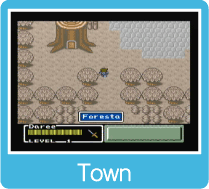


Menu Screen

 Press
Press  on the map screen / world map screen to go to the menu screen, where you can check out your characters’ stats and equipment, and use your items or magic.
on the map screen / world map screen to go to the menu screen, where you can check out your characters’ stats and equipment, and use your items or magic.
Battle Screen

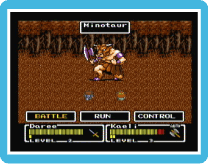 Battles take place on this screen. When you run into enemies while adventuring, the action plays out here.
Battles take place on this screen. When you run into enemies while adventuring, the action plays out here.