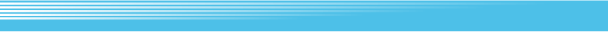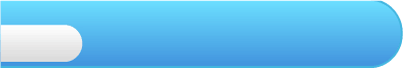
8
Battle Screen
A battle starts when you encounter a monster or group of monsters. From here, you have two options: you can try to run away (by holding  and
and  at the same time), or you can stay and fight and build up your stats. When a battle begins, a battle gauge will appear for each of your characters. When this gauge is full, you can pick the attack battle command, then choose the enemy or group of enemies you wish to attack. Another option is to use your Tech Skills (special attacks). Each time you defeat an enemy, you earn tech points that serve to increase your tech level. As your tech levels increase, new techs become available and can be used in battle.
at the same time), or you can stay and fight and build up your stats. When a battle begins, a battle gauge will appear for each of your characters. When this gauge is full, you can pick the attack battle command, then choose the enemy or group of enemies you wish to attack. Another option is to use your Tech Skills (special attacks). Each time you defeat an enemy, you earn tech points that serve to increase your tech level. As your tech levels increase, new techs become available and can be used in battle.
If the HP of the characters in your party reaches 0, the game will be over and you will be returned to the title screen.

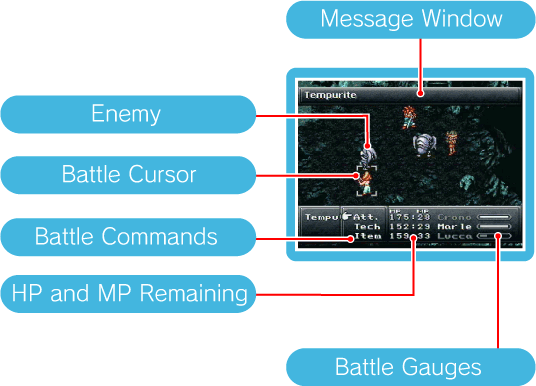



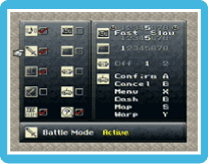 On the configuration screen, you can choose from the two different battle modes used in the game: Active and Wait. In Active mode, enemies will not wait for you to plan your actions, whereas in Wait mode, they will not attack while you are selecting your actions.
On the configuration screen, you can choose from the two different battle modes used in the game: Active and Wait. In Active mode, enemies will not wait for you to plan your actions, whereas in Wait mode, they will not attack while you are selecting your actions.


 In battle, enemies will sometimes cast spells or use weapons that affect the status of your characters. These status ailments can be cured with the appropriate Techs or items, and will also fade after a battle has ended. Common status effects are:
In battle, enemies will sometimes cast spells or use weapons that affect the status of your characters. These status ailments can be cured with the appropriate Techs or items, and will also fade after a battle has ended. Common status effects are:

 and
and  at the same time), or you can stay and fight and build up your stats. When a battle begins, a battle gauge will appear for each of your characters. When this gauge is full, you can pick the attack battle command, then choose the enemy or group of enemies you wish to attack. Another option is to use your Tech Skills (special attacks). Each time you defeat an enemy, you earn tech points that serve to increase your tech level. As your tech levels increase, new techs become available and can be used in battle.
at the same time), or you can stay and fight and build up your stats. When a battle begins, a battle gauge will appear for each of your characters. When this gauge is full, you can pick the attack battle command, then choose the enemy or group of enemies you wish to attack. Another option is to use your Tech Skills (special attacks). Each time you defeat an enemy, you earn tech points that serve to increase your tech level. As your tech levels increase, new techs become available and can be used in battle.If the HP of the characters in your party reaches 0, the game will be over and you will be returned to the title screen.
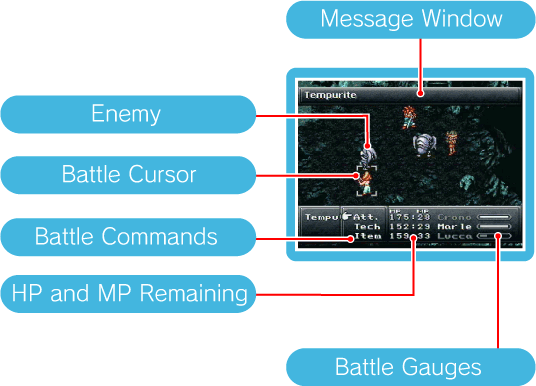

Battle Mode

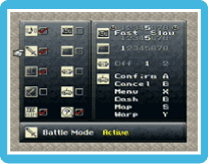 On the configuration screen, you can choose from the two different battle modes used in the game: Active and Wait. In Active mode, enemies will not wait for you to plan your actions, whereas in Wait mode, they will not attack while you are selecting your actions.
On the configuration screen, you can choose from the two different battle modes used in the game: Active and Wait. In Active mode, enemies will not wait for you to plan your actions, whereas in Wait mode, they will not attack while you are selecting your actions.
Status Ailments

| POISON | During battle, your HP slowly decreases and your attack power is reduced. | |
 |
||
| SLOW | This slows down your battle gauge speed. | |
 |
||
| SLEEP | Puts characters to sleep. Characters that are asleep can’t fight back, and their defence power goes down. They only wake up when hit. | |
 |
||
| CHAOS / CONFUSE | This causes a character's head to become cloudy and may cause them to attack members of their own party. | |
 |
||
| BLIND | This makes it tougher to hit enemies. | |
 |
||
| LOCK | This prevents Techs from being used. | |
 |
||
| STOP | This prevents characters from doing anything until they are healed by another character. | |