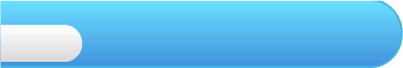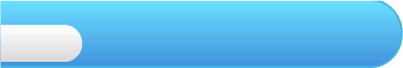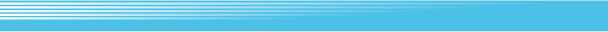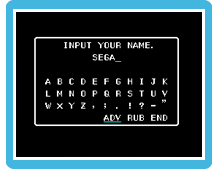 A name input screen will appear when saving your first game or when you choose a vacant game slot on the game save list. Use A name input screen will appear when saving your first game or when you choose a vacant game slot on the game save list. Use  to move the cursor on the screen and press to move the cursor on the screen and press  ( ( for Classic Controller) to input the selected letters. Select RUB and press for Classic Controller) to input the selected letters. Select RUB and press  ( ( for Classic Controller) to highlight a letter and then press for Classic Controller) to highlight a letter and then press  ( ( for Classic Controller) to delete a letter. Select ADV to enter a space, and END to finish the entry. for Classic Controller) to delete a letter. Select ADV to enter a space, and END to finish the entry.
Note: A maximum of five characters can be used when creating a new game save.
|